If you’re managing a blog, you’ll be aware how difficult it is to post fresh content regularly. Relevant and valuable content is necessary for a blog to have good readership. Sometimes, when you want to ease up on writing fresh articles, you can resort to autoblogging. If you have an aggregator website, you can completely automate content creation and publishing. WordPress autoblogging plugins can help you to find quality content for your site on complete autopilot. They are helpful tools to create a niche website, where a user can find articles from multiple sites relating to the same niche at one place.
An autoblog is any website that automatically pulls content from other sources using RSS or other feeds and publishes them. There’s also a negative connotation to the word as many content scrapers and spam blogs use this method. However, it’s also possible to use autoblogging to create genuine blogs that are profitable, such as a curated website that collects information on specific subjects and presents it in an easy-to-read manner. An autoblog is ideal as an intranet for any organization or as a private blog.
Creating fresh content on a regular basis is difficult work requiring time, effort, and research. Autoblogging plugins can help find fresh content to present readers with something new to read every day. However, you should take care that you’re not infringing any copyrights, especially if you’re using it for a publicly available blog. As always, we’ll take a look at both free and premium autoblogging plugins.
Free Plugins
WP RSS Aggregator

WP RSS Aggregator is a popular and easy-to-use RSS feed aggregator plugin for WordPress. With the plugin active on your blog, you can aggregate as many feeds as you want from multiple sources. Not only that; you can also stagger the feeds to optimize performance.
Without knowing the exact URL of a source, you can find content using auto discovery. Using a shortcode, you can then display the feed anywhere on your site. The feed items can be displayed using the display function of your theme. You can adjust the settings to import feed items with specific titles and set the limits on the number and age of items, as well as the update interval on a per source basis.
When it comes to display, you can choose to link back to the original posts, select the way in which the links open—new window, popup, and lightbox, and opt to hide the date and author of each post. The plugin enables users to open YouTube, DailyMotion, and Vimeo videos directly, and you can even blacklist select feeds. Moreover, the plugin is multilingual-ready.
In addition, a number of premium add-ons let you do things like display job listings and import YouTube videos. The plugin is a good fit if you’ll be working with multiple feeds as it allows you to manage each feed individually.
RSSImport
RSSImport is a lightweight and straightforward WordPress plugin that uses standard WordPress functionality to help display feeds on your blog. After installing the plugin, you need to use a shortcode, a widget, or a PHP function to make it work. It helps to keep your blog active all the time by pulling in feeds and displaying them on your blog.
The plugin allows you to customize using shortcodes, and the many parameters in the shortcodes make the plugin quite flexible. To parse feeds, you’ll need to make a simple adjustment to enable the built-in SimplePie library.
WPeMatico

WPeMatico is an easy-to-use autoblogging plugin that helps automatically create posts from RSS or Atom feeds. The user interface is similar to that of the WordPress post editor, so you can mange your feeds in a familiar environment. You can use categories to manage your feeds.
The plugin uses native WordPress functions to process images and supports multiple categories, tags, and feeds. The auto discovery feature allows you to add feeds even without knowing the exact URL. Moreover, you can publish in any public WordPress custom post type, status, and format. Any image from among the first three images in the post can double as the featured image. You can also choose to upload only the featured image and ignore the others. Images and other media files can be uploaded as attachments to posts, and you can upload remote images or simply link to the source. It supports the rewriting of phrases and is multilingual-ready.
A professional add-on includes features to parse and filter feed items, filters for featured and other images, automatic tag generation, insertion of custom fields with every post, and much more.
FEEDZY RSS Feeds Lite
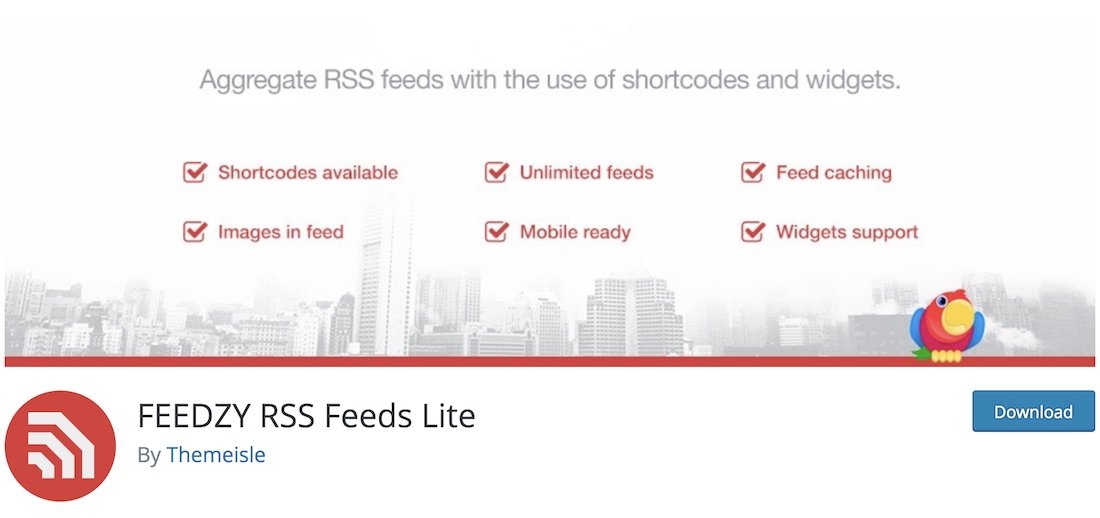
Whoever out there is looking to create an excellent RSS feed for their website, FEEDZY RSS Feeds Lite is one of the plugins to consider. You can benefit from its outstanding RSS aggregator and autoblogging functionality and form an experience like none out there. With this WordPress autoblogging plugin, you can fetch the best content from all around the web and create a feed so dope no one will be able to resist it.
Of course, there is also the pro version of the plugin available which brings to the table even more goodies. Not only is FEEDZY RSS Feeds Lite quick to install and simple to use, but the outcome also looks appealing to the eye. The feed will be fully responsive and cross-browser compatible, working on all devices and platforms like a dream.
WP Content Pilot
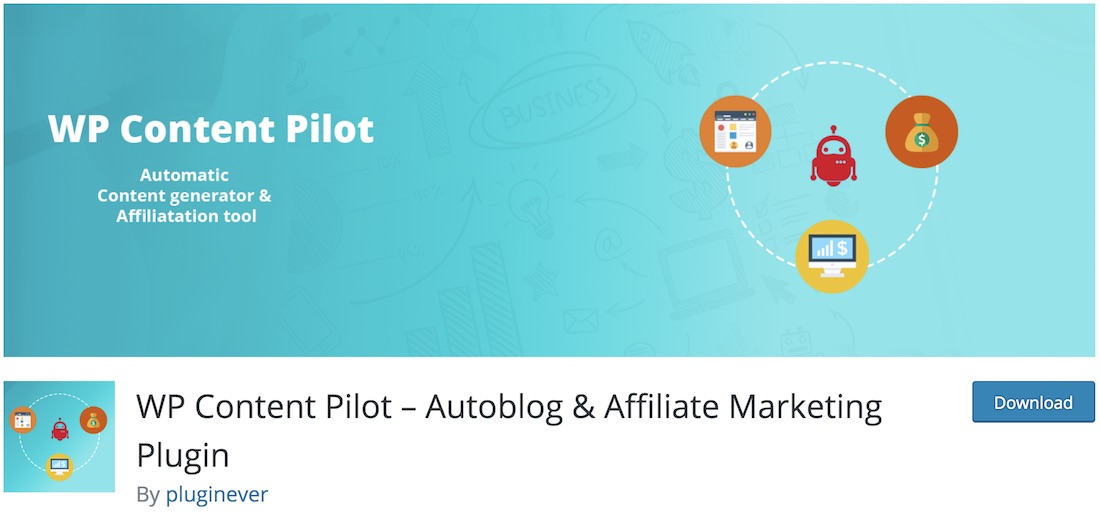
Instead of you creating all the content for your website, you can let WP Content Pilot do the hard work for you. This WordPress autoblogging plugin runs on auto-pilot, publishing fresh and compelling content to your blogs 24/7. Once you set things up, you can forget about it and keep WP Content Pilot delivering the material that will engage your visitors. Quick hint, you can also use the tool for affiliate marketing.
In just a few short steps, you can have WP Content Pilot live and running full-tilt. First, you install and activate it. Second, you set the desired keyword and feed links which WP Content Pilot will use to fetch content. Third, pick from campaign types, like feed, article, Envato, Flickr and YouTube. Four, set up frequency and target. And fifth, WP Content Pilot goes on the hunt for the articles and even attaches your affiliate ID to them.







No comments:
Post a Comment
Thanks keep touch with us