BlueStacks 4 launched a while ago and is undoubtedly the best Android Gaming Platform for PC. It gives 6X Faster Gaming performance compared to any mobile on earth.
Yes, you read that right. So, if you’re a mobile gaming enthusiast, you must try playing your favorite mobile games on PC with the New BlueStacks 4.
It’s as easy as 1-2-3. Here’s a quick walkthrough of the Installation Process for Windows 10, Windows 8.1, Windows 8 and Windows 7:
1. Downloading BlueStacks
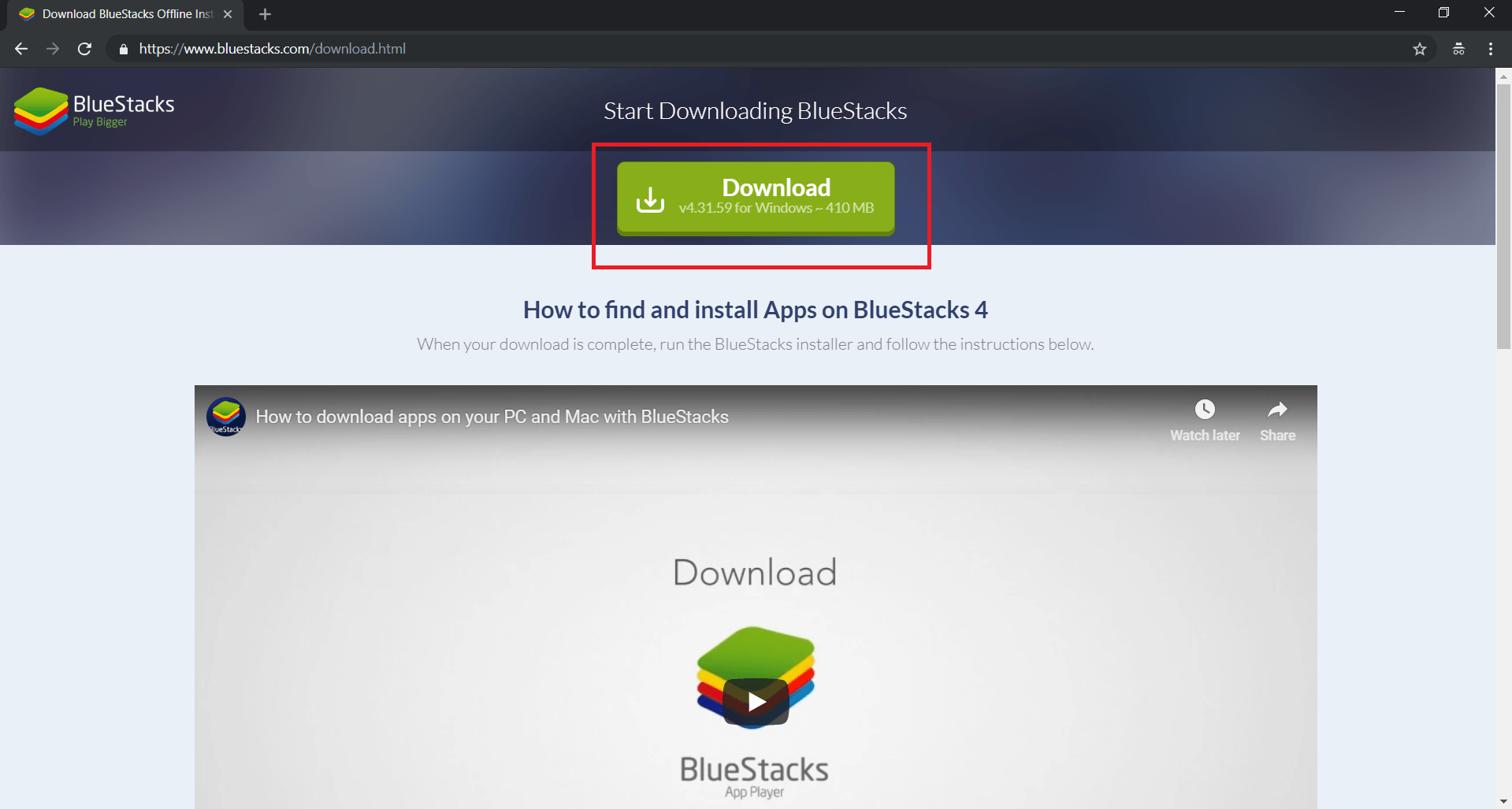
- Go to https://www.bluestacks.com/download.html and Click on the Download Button.
- Once the download has finished, open the file to begin the installation process.
2. Installing BlueStacks
- Click on the Install Now button to kickstart the installation process. This should take a couple of minutes depending on your PC Specifications.
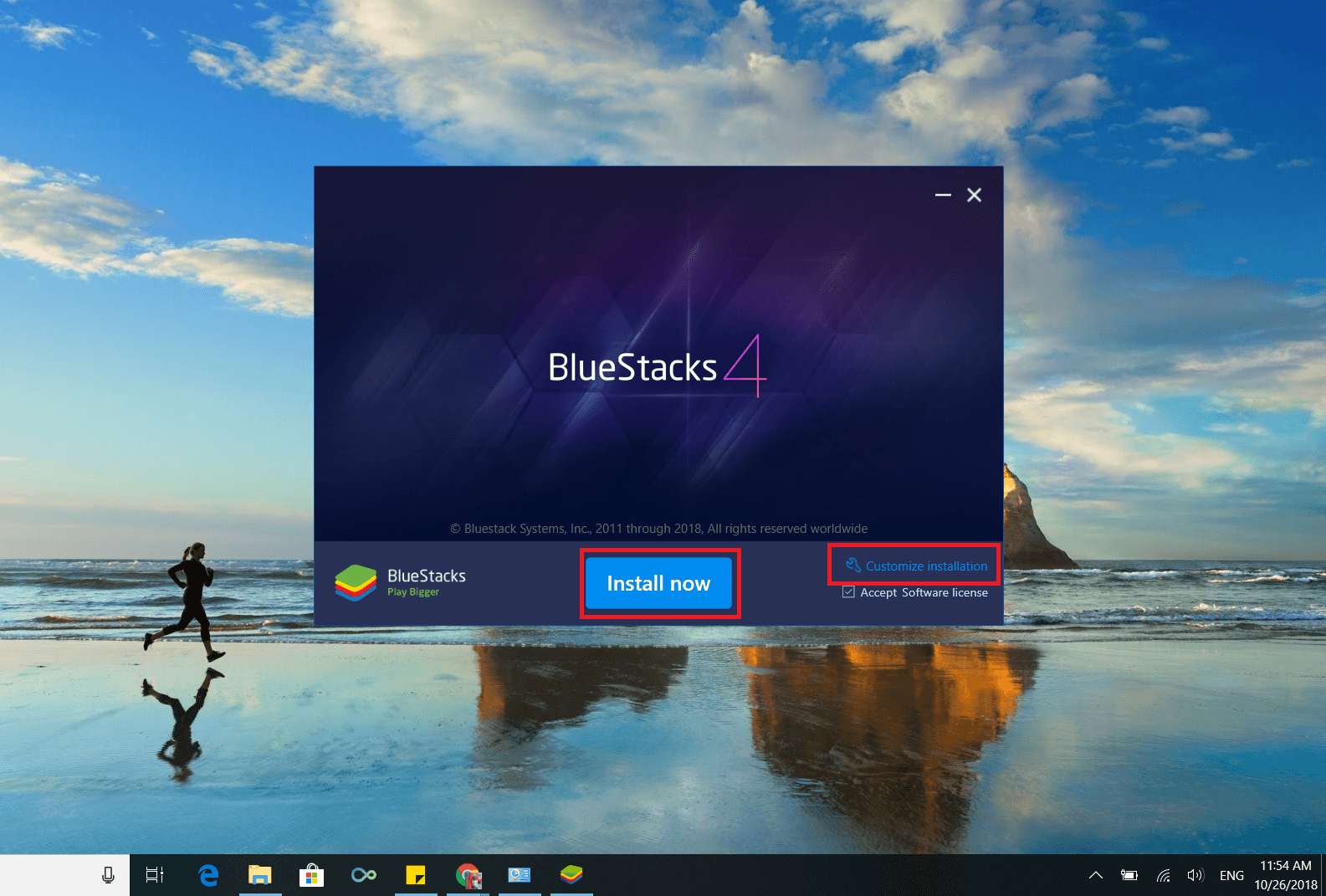
- (Optional) You can pick a desired location for the Install by Clicking on the Customize Installationoption as seen in the screenshot above.
- Click on the Complete Button to finish the Installation process.

- BlueStacks 4 Engine will fire up and you will now be prompted to complete a one-time initial Setup process.

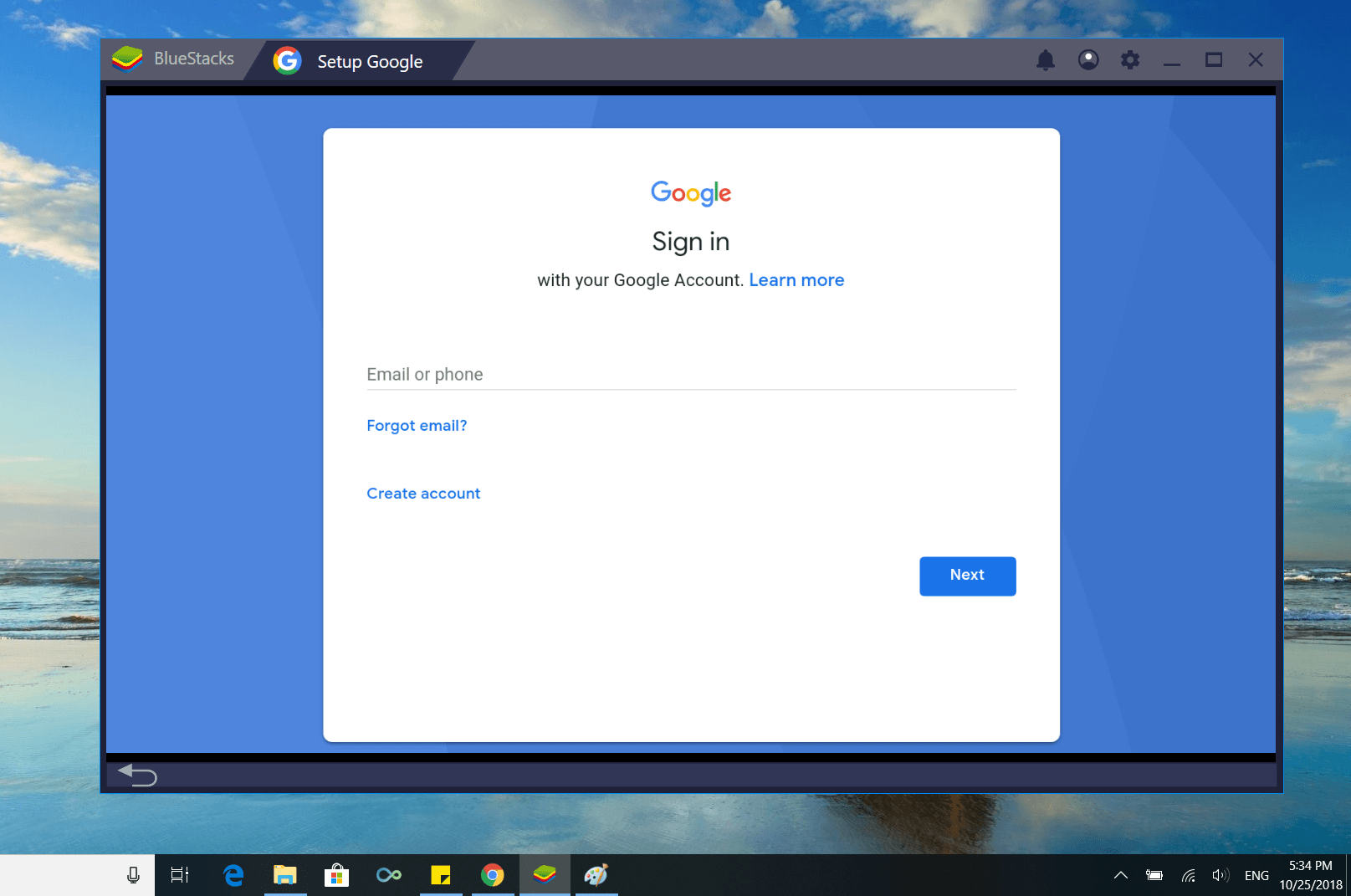






No comments:
Post a Comment
Thanks keep touch with us