Social media is what ties the web together, it’s what bridges the gap between the internet being a premium community of technology geeks, to a community that involves everyone on the planet, or at least those connected to the web so far. Social media gets used to stay in touch with friends and family (more than anything else), to maintain fan and business pages, to run businesses directly, to learn new things, in many ways also to teach things to others, and anyone can use social media to freely share the things they like or dislike (with appropriate opinions), so essentially social media is good for just about everything!
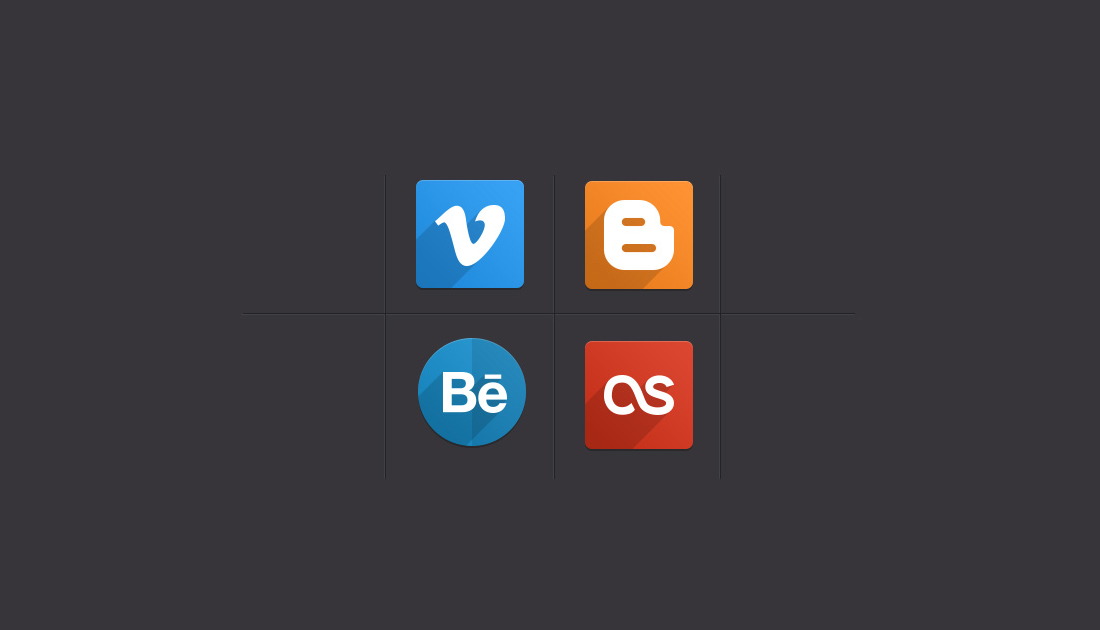
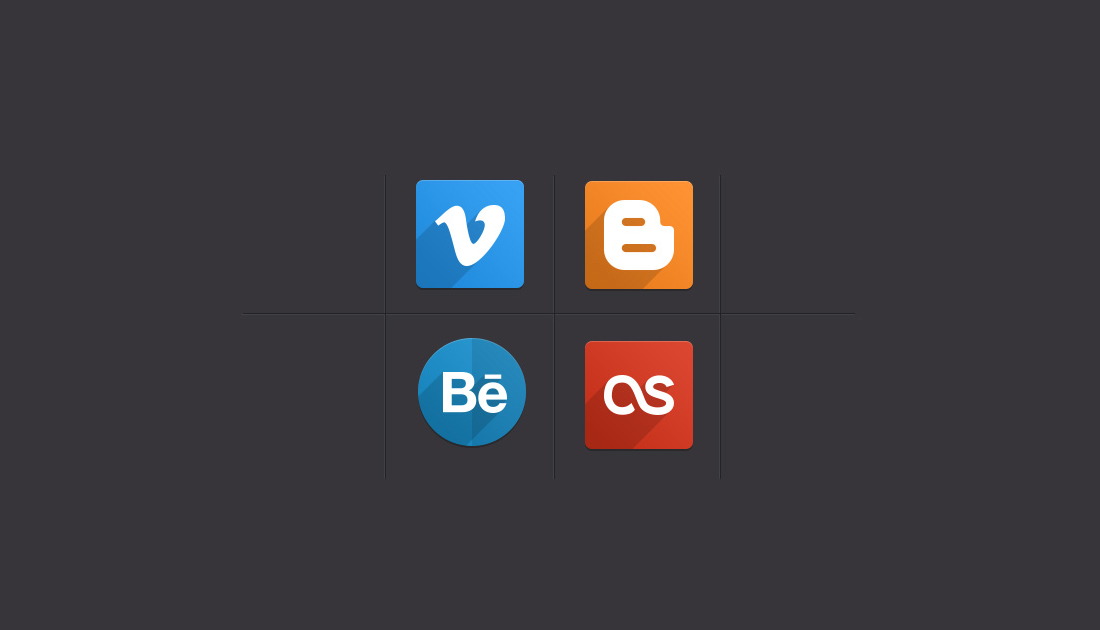
Billions of users have been connected already, and so many more of the planet inhabitants are finally getting access to stable and permanent internet connections, the excitement of the growth of the web can be felt everywhere, we can only say what a relief it is to know that the general powerhouse of the social networks has remained the same, although we are excited to see what carries everyone away next.
Whether your things is to share stories, to write blogs, to share freebies (music, video, creative, etc,.), to host a community, heck — just by having a website alone you are invoking the need for social share buttons. You can never be sure when someone is going to want to share your story with someone else, and why make it difficult? 99% of the webs users are already fully accustomed to the idea of social sharing, so there’s no need to feel uneasy about it. The better thing to be concerned about is the kind of social sharing buttons you want to showcase on your site; their style, ability, general feel.
Each and every website uses a unique style, and each unique style works differently with a variety of choices that we are presenting in this social sharing button templates roundup today. The following templates and marvelous design works come from developers and designers that have spent years in practice of HTML5 and CSS3 to craft stunning social sharing buttons that will capture attention of even the most unattentive visitors to your site, or site pages.
Fancy Flat Social Button Animation
Colorlib takes cool CSS3 animations to the next level with his Fancy Flat Animated social icon set. Here we have the leading LinkedIn, Twitter, Instagram, Youtube, Github and Facebook social networks icons built in simple square backgrounds. Many other icons are also available thanks to Font Awesome library which is available to your disposal. Upon hovering / clicking over each of the icons, a specific animation triggers that turns the icons into a circle rather than the default square, and that in itself can be a really cool addition to an already dynamic and interactive website.
Social buttons animated with Sass
Next up we have a SASS-animated social icon set from Colorlib that features specific tooltips for each icon. For example, whenever someone will hover over one of the icons, they will instantly receive a notification tooltip saying what this icon is about — which you can fully customize to reflect your own ideas and messages, or just leave them as default specifying the social network. Icons are also available for GitHub, Email, Facebook, LinkedIn Twitter, Instagram, Youtube and any other social networks as they are based on Font Awesome. In addition, the default color scheme is gray background with white icon text.
Font Awesome Social Buttons Powered by Bootstrap
Minimal CSS/HTML Social Buttons
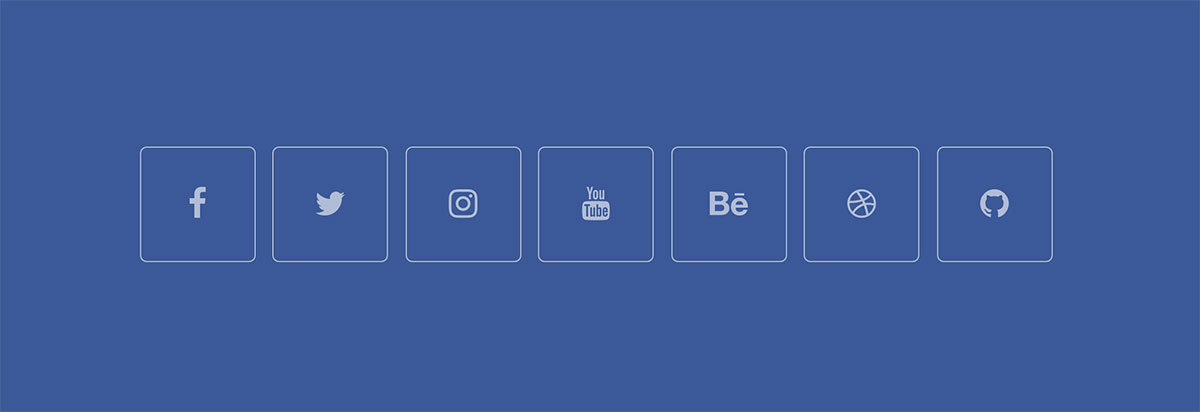
Here are some neat social icons from Colorlib. This set features a gray color icon set for Facebook, Twitter, Instagram, Youtube, Behance and hundreds more. Colorlib has added an easy to remove border that makes the icons look more compact and will be much easier to integrate within designs, but you can always eliminate the border and use the icons as you like — at the footer or header navigation menus, or directly within your content areas.
Social Buttons With Sliding Hover
It’s just so great to see the evolution of the web and specifically the design aspects of languages like CSS3 and HTML5. Here is a beautiful and modern icon set coming from Colorlib — this set features the four major social networks (LinkedIn, Twitter, Google+ and Facebook) in a beautiful arrangement of colors and boxed layout case for holding the icons within. The hover effect is built to help you mask the default social network sharing widgets with more appealing social icons, but upon hovering over your version of the icons, the user will be able to see direct Like, Share and Tweet buttons with real share counts!







No comments:
Post a Comment
Thanks keep touch with us